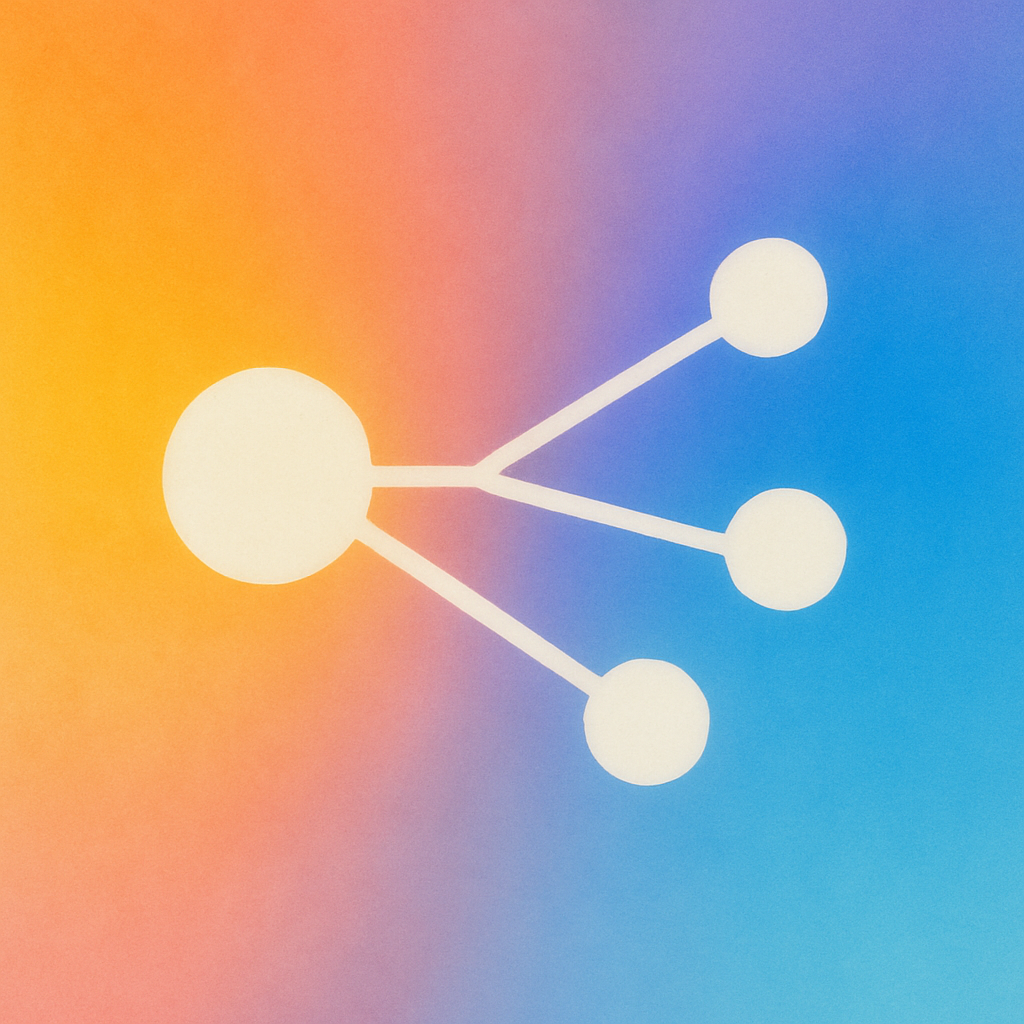Large Language Models (LLMs) are advanced AI systems trained to understand and generate human-like text. In simple terms, an LLM is like a highly educated assistant that has learned from reading billions of words of text – everything from books and websites to business documents – and can now produce reasonably coherent and context-aware responses to prompts or questions. These models can draft emails, write reports, summarize documents, answer customer queries, generate ideas, and much more. For business leaders, the key question is: Which LLM is right for your company’s needs? This blog will demystify LLMs in plain language, compare major LLM options (GPT-4, Claude, Gemini, LLaMA 2, Mistral, etc.), and provide a framework for selecting the best one for your business. Along the way, we’ll highlight real-world use cases and practical considerations like performance, cost, licensing, and integration.
What Are LLMs (Large Language Models) in Simple Terms?
An LLM is a type of artificial intelligence model that processes natural language. Think of it as a powerful prediction engine for text. It reads a prompt (your question or instruction) and then predicts what text should come next based on patterns it learned during training. Training an LLM involves feeding it vast amounts of written content so it can learn the nuances of language, facts, and even some reasoning abilities. Modern LLMs are “large” because they have many parameters (akin to settings or neurons in the AI brain) – often billions or more – which is why they can capture subtle details of language.
In practice, using an LLM feels like interacting with a very knowledgeable (if sometimes overly verbose) assistant. You can ask it to draft a marketing paragraph, convert a bulleted list into a flowing narrative, translate a customer email, or answer questions about your product documentation. The LLM doesn’t truly understand in a human sense, but it has seen so many examples that it can produce useful and relevant text outputs.
Why do LLMs matter for business? For executives, LLMs represent a way to automate and augment communication-heavy tasks. They can save employee time, improve efficiency, and even enable new capabilities like generating first drafts of strategies or analyzing large volumes of text data quickly. As one example, when OpenAI released ChatGPT (powered by an early version of GPT-3.5) in late 2022, it demonstrated the potential of generative AI for businesses. By 2024, the landscape of LLMs expanded rapidly – with numerous models available and companies like OpenAI, Anthropic, Google, Meta, and startups all offering their own spin. With so many choices, understanding the differences becomes critical.
Major LLMs to Consider for Business Use
Let’s compare some of the leading LLM contenders that enterprises are evaluating today. Each model has its strengths and weaknesses. Below is a comparison of key models on factors like provider, access (open-source vs. closed), notable capabilities, and ideal use cases:
| LLM Model | Provider | Open vs. Closed | Notable Strengths | Considerations |
| GPT-4 | OpenAI | Closed (proprietary API) | – Top-tier performance in many benchmarks (excellent reasoning, coding, creativity)- Multi-modal (accepts text and images) in some versions- Widely used via ChatGPT interface and API | – Usage cost is high relative to others (e.g. ~$0.06 per 1K output tokens)- Closed source; must trust OpenAI with data (although API offers data privacy options)- Rate limits and waiting list for some features (e.g. vision) |
| Claude 2 | Anthropic | Closed (proprietary API) | – Very large context window (can process ~100K tokens, ~75,000 words) – great for long documents- Strong at conversational applications and creative writing- Emphasis on safer responses via Anthropic’s “Constitutional AI” approach | – Slightly lower raw accuracy than GPT-4 on some tasks, but improving- Lacks multi-modal input (text-only)- Pricing per token is somewhat cheaper than GPT-4 (Claude 2 ~ $0.032 per 1K output tokens) |
| Google Gemini | Google (DeepMind) | Closed (proprietary, via Google Cloud/Bard) | – Multi-modal from the ground up (designed to handle text, images, etc. natively)- State-of-the-art performance on many benchmarks; in internal tests, Gemini Ultra outperformed GPT-4 on 30/32 academic benchmarks and even exceeded human expert scores on a major exam (MMLU).- Integration with Google’s ecosystem (Cloud AI services, Workspace apps) | – Newly released (as of late 2024); may have limited access initially- Closed source and tied to Google’s platforms (businesses may need Google Cloud accounts/services)- Pricing and licensing details evolving (likely competitive with other premium models) |
| Meta LLaMA 2 | Meta (Facebook) | Open-source (free for commercial use with some restrictions) | – Openly available model weights – can be self-hosted and fine-tuned to your needs- No usage fees once deployed on your hardware (aside from computing costs)- Community and partner support (available via Azure, AWS, etc., and many variants created by community) | – Performance is good (comparable to earlier GPT-3.5 on many tasks) but not at GPT-4 level for complex reasoning- Requires ML expertise and infrastructure to deploy and scale (not a plug-and-play API)- Context window (4K tokens for LLaMA 2 base) is smaller than GPT-4/Claude; though longer-context fine-tuned versions exist from community |
| Mistral 7B/Novello | Mistral AI (startup) | Open-source (Apache 2 license) | – Small but surprisingly capable models (e.g. 7B parameters) optimized for efficiency- Highly permissive license (allowing commercial use without many restrictions)- Can be run on modest hardware (even laptops or edge devices for the 7B model) enabling offline or edge use cases | – Not as generally powerful as larger models (best for targeted tasks or when resources are limited)- Might require fine-tuning on your domain data to achieve desired performance- Being a new entrant (first model released late 2023), the ecosystem and tooling support are still growing |
Sources: Official model reports and announcements, pricing data from OpenAI/Anthropic, and industry evaluations. (Gemini’s details are based on Google’s early reports as of 2024.)

GPT-4 (OpenAI)
GPT-4 is OpenAI’s flagship model, famous for powering ChatGPT (especially the premium version ChatGPT Plus) and various enterprise applications. For many, GPT-4 set the gold standard for quality. It can handle complex instructions, generate code, analyze nuanced prompts, and even accept images as input (in certain implementations like GPT-4 Vision). OpenAI has showcased GPT-4’s prowess by noting its strong performance on exams and benchmarks – for example, scoring in high percentiles on standardized tests and outperforming many previous models on academic benchmarks. In practical business terms, this means GPT-4 is often the most accurate and sophisticated model for tasks like legal document analysis, writing marketing copy that requires tone nuance, or debugging code.
Strengths: GPT-4 is often the top performer for complex reasoning, creativity, and accuracy. It tends to produce more reliable outputs and can follow detailed instructions closely. If you need the best quality or have high-stakes tasks (e.g. generating a client proposal or important financial analysis), GPT-4 is a strong choice. It’s also widely accessible through an API and through ChatGPT’s interface, with many third-party tools integrating GPT-4.
Weaknesses: The biggest drawback is cost and access. Using GPT-4 via API is significantly more expensive than using smaller models – roughly $0.06 per thousand tokens of output (which is only a few paragraphs). At scale, those costs add up. Also, GPT-4 is closed-source; you send your data to OpenAI’s cloud. While OpenAI has policies and allows opt-outs to not use your data for training, some companies remain sensitive about data privacy. There are also rate limits (you can only send so many requests per minute). Finally, because it’s so advanced, OpenAI has placed some usage policies and restrictions (for example, on generating certain types of content), which may or may not affect your use case.
Integration: Integrating GPT-4 typically means using OpenAI’s API in your software or via a platform that offers GPT-4. It’s fairly straightforward from a technical standpoint (REST API calls), and many off-the-shelf integrations exist (for example, plugins or connectors in products like Microsoft Power Platform, etc., given Microsoft’s partnership with OpenAI). You won’t need to manage infrastructure, but you will need to monitor usage to control costs.
Claude 2 (Anthropic)
Claude 2 is an LLM developed by Anthropic, an AI safety-focused company. Claude’s claim to fame is a massively large context window (100,000 tokens) – it can ingest and analyze hundreds of pages of text in one go. For businesses, this is a killer feature if you want an AI to digest a lengthy report or even a whole book and answer questions on it. For instance, Claude could take in a full quarterly financial report or a thick policy document and summarize or Q&A on it. This far exceeds the context length of GPT-4’s standard version (8,000 tokens) and even GPT-4’s extended version (32,000 tokens).
Strengths: Aside from the context length, Claude is designed to be helpful and harmless. Anthropic has tuned it with a “constitution” of guidelines to reduce biased or toxic outputs. It performs well on creative tasks and dialogue. Many users find Claude’s style a bit more verbose but also sometimes more willing to explain its reasoning. Cost-wise, Claude 2’s pricing via API is somewhat lower per token than GPT-4’s – roughly $0.011 per 1K input tokens and $0.032 per 1K output tokens, which can make a difference at scale. This makes Claude an attractive option for businesses looking to process large texts on a budget (e.g., analyzing lengthy contracts or transcripts).
Weaknesses: Claude 2 slightly trails GPT-4 in head-to-head accuracy on many tasks (based on informal and some formal evaluations). It’s very good, roughly on par with maybe an earlier GPT-3.5 or GPT-4 in some areas, but if GPT-4 gets an “A”, Claude might get an “A-” on certain evaluations. It also currently handles only text (no image input). And like GPT-4, it’s proprietary and accessed via an API (Anthropic’s platform or through partners). If your use case doesn’t involve extremely large inputs, you might not fully utilize Claude’s main advantage.
Integration: Similar to OpenAI, Anthropic offers an API for Claude. They have partners (like AWS has Amazon Bedrock service where Claude is available). Integration effort is comparable to GPT-4’s integration. One consideration: due to the huge context, the latency (response time) might be higher if you actually feed it 100k tokens of input – but it’s still faster than a human reading that entire input!
Google Gemini
Gemini is Google’s latest entrant (developed by the Google DeepMind team). As of 2024, Google announced Gemini with considerable fanfare as a multimodal, next-generation model intended to compete with or surpass GPT-4. Early reports indicate Gemini comes in multiple sizes – Gemini Ultra (the largest, for complex tasks), Gemini Pro (mid-sized for general use), and Gemini Nano (small, efficient, for mobile/edge uses). For business execs, what’s intriguing is Google’s promise that Gemini is built to handle images, text, and possibly other data types seamlessly, and that it showed state-of-the-art results on both language and multimodal benchmarks. In one test, Gemini Ultra scored 90% on the MMLU academic test, making it the first model to exceed human expert performance on that challenging benchmark.
Strengths: If your business already uses Google’s ecosystem (Google Cloud, Google Workspace), Gemini could integrate naturally – think of it like an AI brain behind Google’s services. For example, imagine Google Docs or Gmail drafting content with Gemini’s power, or analytic tools using Gemini to interpret data. Its multimodal ability means it could, for instance, take an image of a chart and give you analysis or read diagrams, etc. This opens up use cases beyond text, potentially useful in marketing (analyzing creatives), operations (reading invoices or forms), or R&D (analyzing visual data). Performance-wise, Google is indicating it’s at least on par with GPT-4, if not better in some areas. Another plus: Google’s models like PaLM (Gemini’s predecessor in Bard) support many languages, so Gemini will likely excel in multilingual capabilities, which is great for global companies.
Weaknesses: Gemini is brand new and, at the time of writing, not widely available to all companies yet. Access might be through Google Cloud with specific agreements or in beta. Being closed-source, you’ll rely on Google’s API and abide by their terms. Cost hasn’t been publicly disclosed, but expect it to be in the range of other top-tier models (not cheap). If your company isn’t aligned with Google’s stack, using Gemini might introduce new integration work. Also, whenever adopting a cutting-edge model, there might be early bugs or quirks – GPT-4 and Claude have been battle-tested for a year; Gemini might still be ironing out issues in real-world deployments.
Integration: Likely through Google Cloud’s AI services. Google might integrate Gemini into its products (e.g., a future version of Google’s Bard AI or Workspace tools). For custom integration, you would use Google’s Vertex AI platform or an API. This could offer advantages like easy integration with other Google data services or AutoML tuning on your data. But it does mean being tied to Google’s cloud environment.
LLaMA 2 (Meta)
LLaMA 2 is an open-source family of LLMs from Meta (Facebook) that was released in 2023 and immediately gained attention for its high quality and free availability for commercial use. Meta released LLaMA 2 in various sizes (7B, 13B, 70B parameters), and you can use either the base model or a fine-tuned chat-oriented model. The big deal here is freedom and control: you can download the model weights and run them on your own servers, without needing to send data to a third-party or pay per usage. This democratizes access to a powerful LLM, whereas previously only tech giants had such models.
Strengths: The open-source nature means you have full control. Concerned about data privacy? You can deploy LLaMA 2 entirely in-house, so no data ever leaves your environment. Want to customize it? You can fine-tune the model on your proprietary data to specialize it (e.g., train it on your company’s product manuals so it becomes an expert in your domain). Many cloud providers and startups support LLaMA 2, so there’s a growing ecosystem – for instance, Microsoft Azure offers it via their services, and there are optimized versions (like quantized models that run faster). Also, cost-wise, while you do incur infrastructure costs (you need GPU servers to run it), you don’t pay API fees. If you have very high volume usage, hosting an open model can be more cost-effective in the long run. Meta’s goal with LLaMA 2 was also to optimize for smaller scale: the 13B model can often run on a single GPU and still give decent results, and the 70B model’s output on many tasks was comparable to older GPT-3.5 models.
Weaknesses: Out of the box, LLaMA 2 (especially the smaller versions) may not match the raw performance of GPT-4 or Claude on complex reasoning or very specialized tasks. In one sense, it’s a generation behind the absolute state-of-art. For many routine business needs, however, it’s more than enough. Another challenge is that using LLaMA 2 requires technical expertise – you need AI engineers who can deploy the model, optimize it, possibly fine-tune it, and maintain the servers or cloud instances it runs on. This is a different proposition than simply calling an API. Additionally, updates: closed models like GPT-4 get updated by their providers; if LLaMA community finds an improvement, you’d have to actively incorporate that new model or version into your systems. Finally, there are some license nuances (LLaMA 2 is free for commercial use but with a clause that companies with >700M users need special agreement – not an issue for most).
Integration: You can integrate LLaMA 2 by hosting it on-premise or on cloud infrastructure you control (there are Docker containers, or you can use libraries like Hugging Face Transformers to load the model). There are also managed solutions – some AI service providers will host a LLaMA 2 for you or even fine-tune it for a fee, which can be a middle ground. Once it’s up, integration with your applications would be similar to any other model (sending it a prompt and getting a response), except the inference happens on your side. Tools like LangChain also support LLaMA 2, making it easier to incorporate into larger AI agent systems (more on that in our third blog about AI agents).
Mistral (and other emerging open models)
Mistral 7B (and its successors) represent a new wave of small, efficient LLMs. Mistral AI, a startup from Europe, open-sourced a 7-billion-parameter model in late 2023 that surprised many experts with its strong performance for its size. It uses a permissive Apache 2.0 license, meaning businesses can use it freely without worrying about strict terms. While a 7B model won’t outshine a 70B one in general knowledge, Mistral’s technology shows that smaller models can be quite competent, especially if fine-tuned for specific tasks. For example, a 7B model might be fine-tuned to excel at customer support dialog, or extracting information from short texts, etc., and could then handle those tasks quickly and cheaply.
Strengths: Efficiency is the main advantage. A model like Mistral 7B can potentially run on a CPU or a single modest GPU, which means it could even run on a powerful laptop or a small server. This opens up edge deployments – imagine an AI assistant that runs locally in a factory or retail store, without needing internet. Or simply saving cloud costs by using a lightweight model. Mistral’s model reportedly topped some benchmark charts among open models upon release, indicating smart architecture and training. Also, being open source, it shares similar advantages to LLaMA 2: you can inspect it, improve it, and integrate freely.
Weaknesses: Absolute performance ceiling is lower. For complex writing or reasoning that requires juggling a lot of context or knowledge, 7B parameters can only do so much. These models might struggle with very detailed outputs or understanding complicated inputs unless they are niche-focused. Therefore, they’re best suited when you narrow the scope – e.g., a distilled chatbot for your HR FAQs might work well on a small model that’s been fine-tuned on just HR Q&A data. Another issue is community support: while growing, these newer models have fewer pre-built integrations and a smaller community than, say, LLaMA or GPT. That said, the AI community tends to rally around promising open models quickly, so support is catching up.
Integration: Similar to LLaMA 2, you’d host and run these models yourself or via a provider. Due to their small size, integration can even be easier – some can run in a browser or on mobile devices. That means you might integrate an AI feature without any cloud calls at all. It’s a different paradigm – lots of AI in the past was too heavy to run on-device, but that’s changing.
Strengths, Weaknesses, and Business Use Cases of Each LLM
Now that we’ve outlined the major LLM options, let’s put it in business executive terms: what can each actually do for you and where might it fall short?
- GPT-4 (OpenAI): This is your “luxury” model – it performs the best in diverse tasks. Ideal use cases include generating high-stakes content (important reports, client communications), performing complex analysis (e.g., scanning a legal contract for risks or analyzing code for bugs), and as a general-purpose assistant that you trust to get things mostly right. Many startups offer GPT-4 powered tools – for example, there are coding copilots, email drafting assistants, and research assistants using GPT-4 as the brain. Companies like Morgan Stanley have even used GPT-4 to create a private AI assistant that helps their financial advisors query internal research documents (via OpenAI’s Azure offering). Weakness/watch-out: Costs and data limits mean you might not use GPT-4 for every trivial task. Also, it can still make errors (called “hallucinations” when the LLM fabricates a fact), so human oversight remains important for final outputs.
- Claude 2 (Anthropic): Claude shines in digesting long content. Imagine feeding your entire employee handbook or a 100-page market research report into an AI and then asking questions – Claude can do that in one go. Businesses have used Claude for things like analyzing lengthy earnings call transcripts or summarizing verbose policy documents. Its friendly tone also makes it good for customer service bots or internal HR assistants that need to reference lots of info. Weakness: While quite capable, Claude might sometimes give slightly less precise answers than GPT-4. If you need top-notch accuracy for, say, medical advice, you’d fact-check Claude’s output. But for many applications, it’s proven sufficient, and the much larger memory (context) it has is a unique advantage.
- Google’s Models (Gemini / PaLM/Bard): Even before Gemini, Google’s PaLM 2 (the model behind Bard as of 2023) was being used in enterprise scenarios like Google Workspace’s “smart compose and summarize” features. Google’s ecosystem means if you choose their model, it can integrate with things like your Google Docs (auto-summarizing documents or suggesting spreadsheet forumlas in natural language). We expect Gemini to amp this up. Use cases could include: marketing teams using Google’s AI to generate ad copy variants directly in Google Ads, analysts asking a ChatGPT-like agent (but powered by Gemini) questions about data stored in BigQuery, etc. Weakness: If your company is not using Google’s platform, you have to access these via APIs and it’s another vendor relationship to manage. Additionally, Google has had a cautious approach due to reputation risk (e.g., Bard was initially more limited to avoid missteps), so depending on their policy, some very sensitive queries might be filtered.
- LLaMA 2 (Meta) and other Open LLMs: The biggest use case for open-source LLMs is when data privacy or customization is paramount. For example, a healthcare provider could use LLaMA 2 to build a fine-tuned doctor’s assistant that knows medical terminology and is deployed on-premises for HIPAA compliance – none of the patient data would go to an outside server. Another scenario: an enterprise might fine-tune LLaMA 2 on its entire corpus of internal knowledge (wikis, manuals, support tickets) to power an internal AI helpdesk. In fact, IBM did something similar – IBM’s internal AskHR chatbot (used by 280k employees) is built on their Watsonx platform leveraging open-source LLMs. IBM found that customizing open models to understand their HR policies allowed employees to get instant answers, saving HR staff time. Weakness: The open models might require more tinkering. Out-of-the-box, an open model might not know specific recent facts (unless updated) and might need fine-tuning to reach desired performance. There’s also a support consideration: with OpenAI or Google, you have a vendor to call if things fail; with an open model, your team is the support.
- Smaller models (Mistral, etc.): These are useful as embedded intelligence. Think of scenarios like: a smart device that has an AI locally (imagine a manufacturing machine that can explain its error codes and give troubleshooting steps, running a tiny LLM offline), or a mobile app with an AI feature that works even without internet. Businesses might use smaller models for tasks like quickly classifying incoming emails, drafting short responses, or powering chatbots that have a narrow scope (like a restaurant reservation bot). Weakness: They won’t be writing your next annual report or handling a wide-open brainstorming session as well as the big guys. But they might do surprisingly well in their niche – and do it fast.
Performance Benchmarks and What They Mean
You’ll often hear about benchmarks like MMLU, TruthfulQA, HellaSwag when comparing LLMs. In essence, these are standardized tests to measure model capabilities:
- MMLU (Massive Multitask Language Understanding) tests knowledge across 57 subjects from history to math – a high score indicates broad knowledge and reasoning, almost like an SAT for AIs.
- HellaSwag checks common sense reasoning by having the model choose plausible endings to situations.
- TruthfulQA checks if the model can avoid generating incorrect or made-up facts and stay truthful.
GPT-4 led many of these benchmarks upon release, but as noted earlier, Google claims Gemini now surpasses state-of-art on many of them. Benchmarks are useful data points, but from a business perspective, it’s important to test models on your specific tasks. A model might ace academic benchmarks but how does it handle, say, drafting a polite response to a frustrated customer about a refund? Sometimes a slightly “weaker” model is fine if it’s been tuned for your domain. The good news is that most top models are reasonably close on general ability – all of GPT-4, Claude, and Gemini can write a decent email or summarize a report. The differences show up in edge cases or very complex tasks.
Tip: When evaluating, do a pilot with a few models. For example, try giving the same prompt (perhaps a paragraph from one of your reports and ask for a summary) to GPT-4, Claude, and LLaMA 2 (via an open-source demo). Compare the outputs for accuracy, tone, and usefulness. This hands-on check will reveal more than just benchmark numbers.
Cost Factors and Licensing Considerations
Cost is a crucial factor. LLMs can be free to use, or can rack up significant expenses:
- Closed API models (GPT-4, Claude, etc.): These typically charge per token (a token is roughly 0.75 words). For instance, as noted, GPT-4 8k context costs $0.06 per 1,000 tokens output. If the average email response is ~100 tokens (~75 words), that’s $0.006 each – trivial per email, but if you generate millions of words per month, it could be thousands of dollars. Claude 2’s input is cheaper (about $0.011 per 1K) which makes it attractive if you mostly feed it data to analyze. Google hasn’t published Gemini pricing at writing, but assume it’s in the same ballpark as OpenAI.
To estimate budget: map out expected usage. E.g., a support chatbot that answers 1,000 queries a day with ~500 tokens each of response = 500k tokens/day, ~15 million tokens/month. At $0.06/1k, GPT-4 would cost about $900/month for that usage. Claude might cost $450 (since it’s roughly half the price per token). This is a simplistic calc, but gives an idea.
- Open-source models (LLaMA, etc.): The models are free, but you need hardware to run them. If you already have a capable server or can rent one on cloud ($X/hour for a GPU instance), that’s your cost. For small-scale or infrequent use, paying per call to an API is cheaper. But for heavy use, running your own might be cheaper. There are also hybrid approaches: some platforms let you run open models on-demand (pay-as-you-go but lower cost than GPT-4). For example, Amazon Bedrock, Hugging Face Inference API, and others offer hosted open models where pricing can be lower than closed models.
Licensing: Closed models are straightforward – you pay for service, but you don’t “own” the model or outputs (though providers usually allow you to use outputs freely). Open-source models come with licenses. Meta’s LLaMA 2 license allows commercial use with an exception (as noted, not if you’re a massive user base like big tech competitor). Most others like Mistral use very permissive licenses (Apache 2.0, MIT, etc.), meaning you can use, modify, and even repackage them. If you plan to embed a model into a product you sell, open models with Apache/MIT licenses are ideal (no strings attached). If you just use it internally, any open model license is usually fine.
One thing to consider: data privacy and compliance. If using closed models via API, ensure the provider has a clear privacy policy. OpenAI, for example, by default doesn’t use API data to train models and purges it after 30 days, unless you opt into data sharing. Still, extremely sensitive sectors (finance, healthcare) sometimes mandate that no external cloud is used. In such cases, open models or on-prem offerings (OpenAI and others do offer on-prem solutions to certain clients) might be required.
Integration Options and Challenges
How you integrate an LLM into your business workflow can vary:
- Via existing software: Easiest path is often using an LLM through a tool you already have. For example, if your team uses Microsoft 365, the new Microsoft 365 Copilot brings GPT-4 into Office apps (Word, Outlook, Teams). Salesforce offers Einstein GPT which brings generative AI (including OpenAI models or others) into CRM tasks. Many SaaS products are adding AI features – from customer service platforms to HR software – often powered by one of these LLMs under the hood. Leverage these if available, as they require minimal setup.
- APIs for custom integration: If you want to build a custom application or enhance your website/app with AI, using an API is the way. Your developers will send a prompt and receive a generated text. For instance, you might build a feature on your e-commerce site where customers can ask questions about product specs and an LLM API generates answers based on product description data. That requires hooking into OpenAI/Anthropic/Google’s API and ensuring the prompt contains the relevant product info (possibly retrieved from your database). One challenge is handling the prompt engineering and response parsing reliably – but many libraries and best practices exist now for that.
- On-premises deployment: This applies to open models. Integration here means setting up the model on a server that your applications can call. It’s more involved (you need DevOps for AI). However, it can be worthwhile for data control. Tools like LangChain and LLM orchestration frameworks can help manage prompts, tools, and memory when using on-prem models. For instance, LangChain can allow your LLM (like LLaMA 2) to connect to your databases or APIs safely as part of a workflow.
- Third-party AI platforms: Companies like Easify AI (our agency), Microsoft (Azure OpenAI Service), Amazon (Bedrock), etc., provide platforms to simplify integrating AI. These can offer value-adds like monitoring, analytics on usage, data encryption, and scaling. For example, Azure’s OpenAI Service can even deploy a private instance of GPT-4 for you (if you have high requirements), and let your apps call it with the benefit of Azure’s enterprise security. Easify AI, specifically, offers enterprise AI consulting and custom AI assistant development – we help choose the right model and integrate it into your workflows seamlessly (see our AI Consulting Services to learn more).
Challenges in integration to be mindful of:
- Latency: An API call to an LLM might take a couple seconds to return. For user-facing uses, you may need a loading indicator or use streaming (where the text appears as it’s generated). Ensure this response time is acceptable in your UX.
- Context management: LLMs don’t have long-term memory of conversations by default. If you want it to remember what a user said 5 interactions ago, you have to include that conversation history in each prompt (which uses up tokens). Solutions include using the model’s larger context versions, or employing summarization of prior dialogue, or storing state separately.
- Error handling: Sometimes the model might not follow instructions or give an irrelevant answer. You’ll need to program fallback rules, e.g., if answer is below a certain confidence or doesn’t contain required info, maybe have it try again or revert to a default message.
- Maintenance: AI models can drift or become outdated on facts. Closed models get updates from their makers, but you don’t control when (OpenAI periodically updates GPT-4; sometimes quality can slightly change). Open models you’d have to update manually by adopting new versions. It’s a bit like an employee – you might need to “train” (fine-tune) it when your business content changes or monitor its outputs over time.
Real-World Business Use Cases of LLMs
LLMs are already being used across industries. Here are a few concrete examples to illustrate the possibilities:
- Customer Support Automation: Companies are deploying AI chatbots powered by LLMs to handle customer queries. These are far more advanced than old scripted chatbots. For example, Camping World (an RV retailer) integrated an AI virtual agent and saw customer engagement jump by 40%, while wait times fell from hours to just seconds. The AI can understand free-form customer questions (“My RV water heater is not working, what do I do?”) and provide a helpful answer or troubleshooting steps, pulling from a knowledge base. This improves customer satisfaction and reduces load on call centers.
- Marketing Content Generation: Marketing teams use LLMs to generate first drafts of copy – from social media posts to product descriptions – which humans then refine. Tools like Jasper.ai or Copy.ai provide easy interfaces for this. There’s also image and video generation: one case study showed Teleperformance’s L&D team saves up to 5 days and $5,000 per training video by using Synthesia (an AI video generator) instead of traditional filming. Even the company Zoom used AI videos for sales training – their instructional designers created videos 90% faster and saved $1,000–$1,500 per employee per month on production costs by using Synthesia’s generative AI. This demonstrates a clear ROI: faster content, lower cost.
- Sales Assistance and Lead Qualification: Some organizations use LLMs to equip their sales teams with better insights. An AI model can automatically draft personalized outreach emails, or ingest CRM notes and suggest which leads to prioritize. AI agents in sales can autonomously interact with leads up to a point – answering product questions via email or chat, nurturing the lead until a human salesperson takes over for closing. This kind of AI sales assistant works 24/7 and ensures no lead inquiry goes unattended. It can also analyze sales call transcripts and provide feedback to reps (e.g., “You spoke 80% of the time on this call, consider asking more questions – AI suggests these questions based on the customer’s concerns”).
- Document Analysis and Reporting: In finance and legal fields, LLMs are used to summarize and extract key points from large documents. Imagine uploading a 50-page contract and getting a bullet-point summary of obligations, or analyzing 1000 employee survey comments to get sentiment and main themes. Previously, that might take analysts days; an LLM can do it in minutes (with a human verifying the summary). There are already services where an AI will read annual reports of companies and produce a competitor analysis or SWOT analysis draft.
- Internal Knowledge Management: Big companies struggle with siloed knowledge – the info is there in Confluence pages or SharePoint, but hard to find. LLMs can be set up as a knowledge assistant: an employee asks in natural language, “How do I file an expense report for international travel?” and the AI searches internal docs and gives a concise answer with the relevant policy snippet. This is essentially an AI-powered search chatbot. At Easify AI, we specialize in building such AI knowledge assistants for enterprises – they drastically cut down the time employees spend searching for information.
- Coding and IT Automation: Not to forget IT and software development – LLMs like OpenAI Codex (and GPT-4) or StarCoder (open source) can act as coding assistants. Developers use them to get suggested code for certain functions, to translate code from one language to another, or to generate configuration scripts. VMware chose to deploy StarCoder (an open model) internally to help their developers generate code, citing a desire to keep their proprietary codebase private while still boosting dev productivity. This allowed them to have a “coding Copilot” behind their firewall, so developers can auto-complete code while sensitive data stays in-house.
These examples barely scratch the surface, but they show a pattern: LLMs can automate or assist in any task involving language or text. The result is often significant time savings, cost reduction, or quality improvements. A survey found 63% of marketers are already using generative AI tools in 2024, and 79% plan to further expand usage. However, only about half are measuring ROI properly – which means there’s a growing need to track the impact (but those who do often report positive returns).
How to Choose the Right LLM: A Decision Framework
Finally, let’s get to a framework for deciding which model (or models) to integrate into your business. Making this decision is not just about picking the “best” model in an absolute sense – it’s about the best fit for your needs and constraints. Here’s a checklist of factors and steps:
- Define Your Use Cases and Requirements: List what you want to use the LLM for (e.g., “automate customer chat responses,” “generate marketing content,” “assist engineers in coding,” “summarize research documents”). For each use case, note what’s most important – is it accuracy? The ability to handle long texts? Speed? Creative tone? Also note any domain-specific needs (e.g., must handle medical terminology).
- Data Privacy and Compliance Needs: Determine if any planned usage involves sensitive data (personal data, proprietary info). If yes, are you allowed to send it to an external API? If not, you may lean towards an open-source or on-prem solution. For moderate sensitivity, using a trusted cloud API with a strong privacy policy (and perhaps data encryption) might suffice. Internal policy compliance can be a deciding factor – some industries (finance, government) have rules that could eliminate certain options right away.
- Open vs. Closed: Weigh the pros and cons of an open-source model versus a closed one for your situation. Ask:
- Do I need full control over the model and data (pushes towards open like LLaMA)?
- Or do I prefer a fully managed service (pushes towards closed APIs like OpenAI/Anthropic)?
- How important is cutting-edge performance (closed models currently have an edge, but open ones are rapidly catching up)?
- Evaluate Model Capabilities (Shortlist): Based on steps 1-3, narrow down likely candidates. For example:
- If long document analysis is key and you want managed service, put Claude on the shortlist.
- If creative writing quality is key and data can be external, GPT-4 likely makes the list.
- If cost is a major concern and you have some ML team, consider open models.
- If needing multimodal (image+text), perhaps Google’s Gemini or GPT-4 with vision.
- If needing multilingual, ensure the model supports your languages (many do, but check quality – e.g., Meta’s open models are trained on multiple languages, Google and OpenAI also support many).
Essentially, compare factors like model accuracy, context window, special features (function calling, etc.), support for tools, language support, and so on.
- Consider Practical Integration Factors: How will this model actually deploy in your stack?
- Compatibility with your software environment (e.g., if you’re an Azure shop, Azure’s OpenAI might integrate easier; if you use AWS, maybe select a model available on Bedrock or via AWS marketplace).
- Scalability: if you expect heavy usage, ensure the model/plan can scale (OpenAI has throughput limits per minute; self-hosting needs you to scale infrastructure).
- Agent or tool use: Some LLMs can use tools or plugins (e.g., OpenAI’s function calling, or frameworks like LangChain). If you plan to extend the LLM with external data fetching or calculations, ensure the model chosen supports that either natively or via ecosystem.
- Existing vendor relationships: Sometimes it’s easier to extend a contract than add a new one (maybe you already work with Microsoft/Azure, so adding Azure OpenAI is simpler than signing up with another provider).
- Pilot Test with Real Data: Before full commitment, do a pilot. It could be as informal as using the model via a playground or demo on some of your tasks, or as structured as a proof-of-concept integration in a sandbox environment. Have people from the target user group (customer service reps, marketers, etc.) try it and give feedback. Evaluate:
- Output quality (Does it meet your standards? Is the tone right? How often do you need to edit it?).
- Reliability (Does it handle varied inputs or does it get confused easily? Any concerning errors?).
- Speed and integration (Is it fast enough? Does it play nicely with your data sources?).
- If one model clearly outperforms for your needs, that’s a strong sign. If two are close, consider secondary factors like cost or support.
- Decision and Deployment Plan: Choose the model that provided the best balance of performance and practical fit. Then plan the deployment:
- If API-based, ensure you have a contract or sufficient quota, and implement monitoring for usage/cost.
- If self-hosted, plan the infrastructure (which cloud? on-prem server requirements? MLOps for maintaining it?).
- Set up proper human oversight especially in early phases. Define when humans should review AI output before it’s used (e.g., maybe AI writes a draft, but a human must approve before sending to client). This mitigates risks.
- Train your staff on how to use the tool effectively (“prompt engineering” tips, or simply understanding its capabilities and limits).
- Iterate and Improve: Once integrated, gather metrics. How much time saved? Any instances of the AI messing up? You might find you need to adjust prompts or fine-tune the model further. Continuously improve. And keep an eye on new models – the space evolves fast. Perhaps revisit the landscape every 6-12 months. The model you choose today isn’t a permanent marriage; you can switch later if a significantly better option emerges, especially if you design your integration in a modular way.
By considering these factors – performance, cost, data needs, integration, and the human element – you’ll make a well-informed choice that aligns with your business goals. In essence, organizations must compare factors such as model accuracy, available features, context length, and also consider practical components like cost, scalability, speed, and infrastructure compatibility. A holistic evaluation ensures the LLM you integrate truly adds value and is sustainable to maintain.
Conclusion: Embracing LLMs in Your Business
LLMs offer a transformative opportunity for businesses to automate and enhance a variety of functions – from customer engagement to internal knowledge management. Each of the major LLMs has something unique to offer. The “best” LLM depends on what you’re trying to achieve. Some companies might even use multiple: for instance, using GPT-4 for generating externally-facing content where quality is paramount, but using an open-source LLaMA 2 internally for analyzing private data. The good news is you don’t have to navigate this alone.
At Easify AI, we specialize in helping companies integrate AI effectively. We’ve seen what works and what pitfalls to avoid. If you’re interested in leveraging LLMs for your business, whether it’s selecting the right model, fine-tuning it on your data, or building user-friendly applications around it, our team can assist. Feel free to reach out for a consultation (we’re happy to discuss examples tailored to your industry). The world of AI is moving fast – early adopters are already reaping productivity gains and competitive advantages. With the right strategy and the right LLM, you can join them, supercharging your business processes with AI while staying in control of outcomes. Now is the time to experiment, learn, and lead in the new era of AI-powered business.
References: We’ve referenced insights from official AI model documentation and reputable sources throughout this article for accuracy and recency. Key sources include OpenAI and Anthropic pricing info, Google’s Gemini technical preview, Meta’s LLaMA 2 announcement, IBM and Salesforce case studies on enterprise AI use, and industry surveys on AI adoption. Each citation is indicated inline. For more detailed readings, follow the cited source links.